The Best Time Management Apps for Students & Researchers
The Best Time Management Apps for Students & Researchers: Boost Productivity & Stay Organized
Introduction to Time Management for Academic Success
Time is the scarcest resource in academia. Whether you’re preparing for exams, writing a thesis, or conducting research, effective time management can mean the difference between success and burnout. Students and researchers juggle lectures, assignments, experiments, meetings, and personal responsibilities—often all at once. The right digital tools can make this balancing act far more manageable.
Why Time Management Is Crucial for Students and Researchers
Poor time management leads to missed deadlines, rushed work, and unnecessary stress. On the other hand, structured time planning can boost focus, improve learning retention, and enhance research quality.
Common Time Management Challenges in Academia
-
Procrastination: Delaying important tasks for low-priority ones.
-
Overcommitment: Taking on more projects than one can handle.
-
Information Overload: Struggling to organize data and references efficiently.
-
Poor Task Prioritization: Spending too much time on less important activities.
How to Choose the Right Time Management App
Essential Features to Look For
When selecting a time management app, consider:
-
Task prioritization tools (e.g., labels, categories)
-
Calendar integration for scheduling deadlines
-
Collaboration features for group projects
-
Cross-platform syncing to access data anywhere
-
Analytics to track productivity trends
Matching Apps to Your Learning & Research Style
Visual learners may prefer Kanban-style boards (like Trello), while text-oriented individuals might lean toward list-based apps (like Todoist).
Free vs Paid Apps – Which Should You Choose?
Free apps offer great functionality, but premium versions may unlock collaboration tools, advanced integrations, or AI-powered features—especially useful for researchers.
Top Time Management Apps for Students & Researchers
Todoist – The Minimalist Productivity Powerhouse
A simple yet robust task manager, Todoist lets you:
-
Organize tasks with labels, filters, and due dates
-
Use natural language for quick task entry
-
Integrate with Google Calendar and Slack
Trello – Visual Task Organization for Projects
Ideal for research projects and coursework, Trello’s Kanban boards make project progress visually clear. You can create separate boards for different subjects or research phases.
Notion – All-in-One Workspace for Notes & Planning
Notion combines notes, databases, and to-do lists into a customizable workspace—perfect for tracking reading lists, research data, and writing drafts.
Google Calendar – Simple & Effective Scheduling
Google Calendar is unbeatable for scheduling classes, deadlines, and meetings. Its reminder and recurring task features are a lifesaver for busy schedules.
Forest – Beat Procrastination with Gamification
Forest helps you stay focused by growing virtual trees as you work—leave the app early, and your tree withers. A playful yet effective way to fight phone distractions.
RescueTime – Track and Optimize Your Time Usage
RescueTime runs in the background, tracking how you spend your digital hours. It generates reports showing where you lose time—perfect for identifying procrastination patterns.
Evernote – Organize Research Notes Efficiently
Evernote’s powerful search function helps you store and retrieve research notes, PDFs, and web clippings instantly.
Advanced Tools for Research Project Management
Asana – Collaborating on Group Research Projects
Asana is great for dividing research tasks, setting deadlines, and monitoring group progress in real time.
Zotero – Managing Research References Effectively
A must-have for academic researchers, Zotero organizes references, creates bibliographies, and integrates with word processors.
Mendeley – Academic Paper Organization and Citation
Mendeley allows you to store, annotate, and cite research papers, making literature reviews and thesis writing more efficient.
Tips to Get the Most Out of Time Management Apps
Setting Clear Priorities
Always define what’s most important for the day and focus on that first.
Integrating Apps Into Your Daily Routine
The best time management tool is one you actually use—sync it with your email, calendar, and study schedule.
Avoiding App Overload
Too many tools can be counterproductive. Choose 2–3 apps that complement each other instead of juggling ten different platforms.
Benefits of Using Time Management Apps in Academia
Improved Productivity and Focus
Organized schedules reduce wasted time and mental clutter.
Better Academic Performance
Meeting deadlines and staying on top of tasks directly impacts grades and research output.
Reduced Stress and Burnout
When your workload is under control, your mental health benefits too.
FAQs – The Best Time Management Apps for Students & Researchers
1. Are free time management apps good enough for academic use?
Yes, many free apps like Google Calendar, Trello, and Todoist offer excellent features without needing a subscription.
2. Can these apps help with procrastination?
Yes. Tools like Forest and RescueTime actively help reduce procrastination through focus tracking and gamification.
3. What’s the best app for group research projects?
Asana and Trello are ideal for coordinating group tasks and tracking project progress.
4. Can I use multiple apps at once?
Yes, but ensure they integrate well to avoid duplication of work.
5. Which app is best for organizing research notes?
Evernote, Notion, and Zotero are excellent for storing, tagging, and retrieving research data.
6. Do these apps work offline?
Many apps like Notion and Evernote offer offline modes, but syncing requires internet access.
Conclusion – Building a Sustainable Productivity System
The best time management apps for students and researchers aren’t just about ticking off tasks—they’re about creating a workflow that supports deep work, organized research, and a balanced life. By choosing the right tools and using them consistently, you can transform your academic productivity, reduce stress, and achieve your goals with confidence.
For more on productivity tools, you can explore Trello’s official guide to getting started.
Related Posts
Keeping Your Writing Plagiarism-Free: A Guide
The Best Time Management Apps for Students & Researchers: Boost Productivity & Stay Organized Introduction to Time Management for Academic Success Time is the scarce....
The Ultimate Guide to Writing a Literature Review for Psychology Dissertations
The Best Time Management Apps for Students & Researchers: Boost Productivity & Stay Organized Introduction to Time Management for Academic Success Time is the scarce....
Can You Write a Research Paper in One Night?
The Best Time Management Apps for Students & Researchers: Boost Productivity & Stay Organized Introduction to Time Management for Academic Success Time is the scarce....