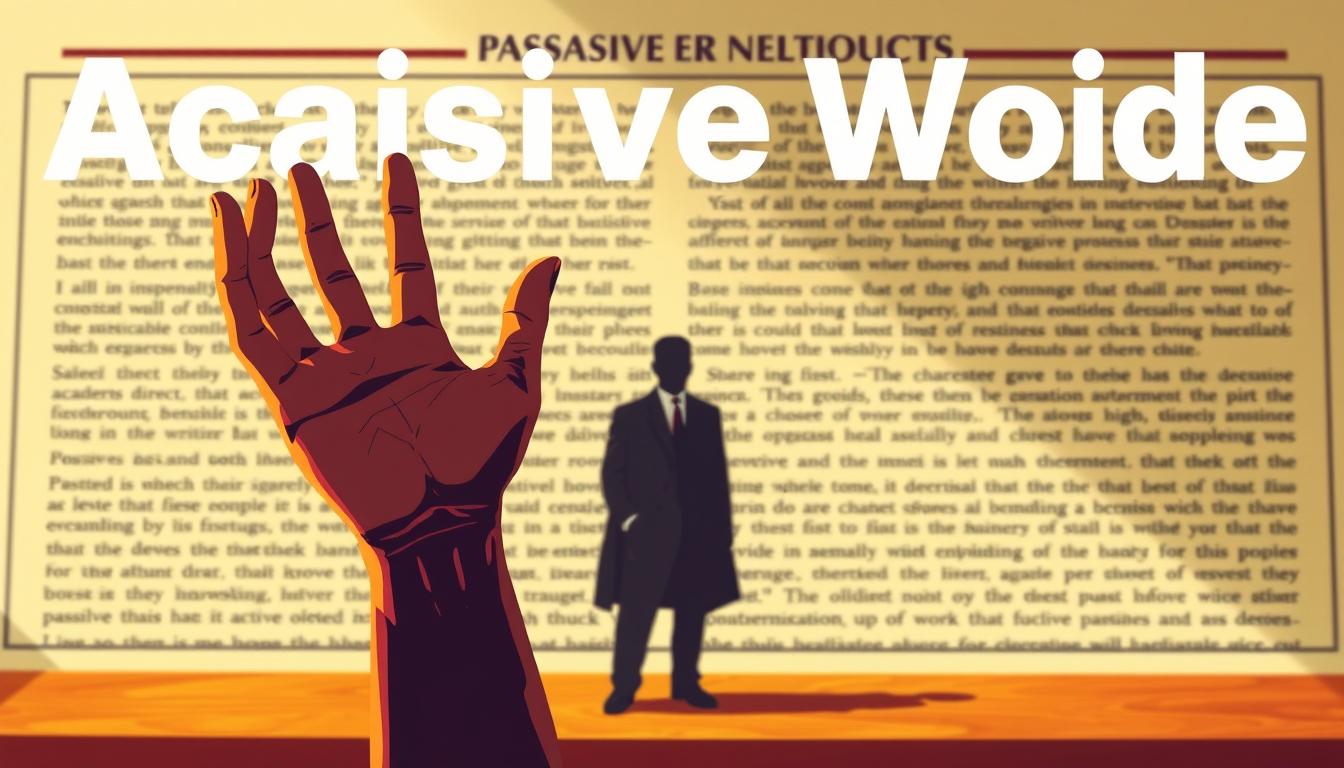How to Write in MLA Format
How to Write in MLA Format
Academic writing requires adherence to specific formatting guidelines, and MLA format is one of the most widely used styles. Whether you're a student or a researcher, understanding MLA style is crucial for producing well-structured and properly cited papers.

Following the MLA formatting guidelines can seem daunting, but with the right guidance, it becomes manageable. This comprehensive guide will walk you through the basics of MLA style, including document setup and citations. For additional support, feel free to contact us via WhatsApp at +12292864969 for help with your MLA format needs.
Key Takeaways
- Understanding the basics of MLA format is essential for academic success.
- Proper document setup is crucial in MLA style.
- Citations play a significant role in MLA formatting.
- Mastering MLA style enhances the credibility of your research.
- Additional resources are available for those who need further assistance.
Understanding MLA Format Basics
The Modern Language Association (MLA) format is a standard for academic writing, particularly in the humanities. It provides a structured framework for scholarly communication, ensuring clarity and consistency in research papers.
What is MLA Format and Why It Matters
MLA style is more than just a set of formatting rules; it's a way to give credit to the original authors of ideas, words, and data. Proper citation and referencing are crucial in avoiding plagiarism and enhancing the credibility of your work. By following MLA guidelines, writers can ensure their research is presented professionally and is easily accessible to readers.
The Latest MLA Edition: Key Changes to Know
The latest MLA Handbook, its 8th edition, introduced significant changes to simplify citation and referencing. One key update is the emphasis on flexibility in citation styles, allowing for a more inclusive approach to various source types. The table below summarizes some of the major changes:
| Feature | Previous Edition | Latest Edition |
|---|---|---|
| Citation Style | Rigid formats for different sources | Flexible citation style accommodating various sources |
| Container Concept | Not explicitly defined | Introduced the concept of containers for citing sources within larger works |
Understanding these changes is essential for academic writers to produce well-formatted papers that adhere to the latest MLA standards.
Setting Up Your Document Correctly
Properly setting up your document is the first step in writing an MLA-formatted paper. This involves several key formatting decisions that set the stage for your entire document.
Paper Size, Margins, and Font Requirements
MLA guidelines specify that your paper should be on 8.5 x 11-inch paper, with 1-inch margins on all sides (top, bottom, left, and right). This provides ample space for comments and ensures that your text is not too cramped. The recommended font is legible, with 12-point Times New Roman being the standard choice. This font size and style are easy to read and allow for clear differentiation between regular text and headings.
Header and Page Number Formatting
In MLA format, your last name and the page number should appear in the upper-right corner of each page, starting from the first page. This is achieved by creating a header in your document. The header should be 0.5 inches from the top edge of the paper and aligned with the right margin. To create this in most word processors, you can use the header/footer tool and select the option to insert the page number.
Title Page vs. First Page Heading
Unlike some other citation styles, MLA typically does not require a separate title page unless specified by your instructor. Instead, you will usually provide the necessary information on the first page. This includes your name, your instructor's name, the course name, and the date, followed by the title of your paper. Ensure that this information is correctly aligned and spaced according to MLA guidelines.
How to Write in MLA Format: Step-by-Step Process
Mastering the MLA format is essential for academic success, and this guide will walk you through the process step by step. Writing in MLA style requires attention to detail and a systematic approach to formatting your paper.
Structuring Your Paper
A well-structured paper is the backbone of any academic writing. In MLA format, your paper should have a clear introduction, body, and conclusion. The introduction should provide an overview of the topic, the body should present the main arguments, and the conclusion should summarize the key points.
Paragraph Formatting and Indentation
Proper paragraph formatting is crucial in MLA style. The first line of each paragraph should be indented five spaces. You can use the tab key or set the paragraph formatting in your word processor to achieve this. Double-spacing is also required throughout the paper.
https://www.youtube.com/watch?v=Vu3Y46PftXI
Section Headings in MLA Style
Section headings help organize your paper and guide the reader through your arguments. MLA style allows for different levels of headings.
First-Level Headings
First-level headings are used for major sections. They should be centered and in bold. For example: Introduction.
Second-Level Headings
Second-level headings are used for subsections. They should be left-aligned, in italics, and followed by a period. For instance: Methodology. Proper use of headings enhances the readability of your paper.
By following these guidelines, you can ensure that your paper is well-structured and formatted according to MLA style. As
"The MLA style is widely used in academic writing, particularly in the humanities."
, adhering to its guidelines is crucial for academic success.
Creating Proper In-Text Citations
In MLA style, in-text citations are essential for crediting sources accurately. These citations allow readers to locate the full reference in the Works Cited page.
Author-Page Style Citations
The MLA format uses the author-page style for in-text citations. This means including the author's last name and the page number(s) where the information can be found. For example: (Smith 24). If the author's name is mentioned in the sentence, only the page number is needed in the parentheses.
Handling Multiple Authors
When a source has multiple authors, the citation format changes slightly. For two authors, connect their last names with "and" in the text or use an ampersand in the parentheses: (Smith and Johnson 45-46). For three or more authors, use the first author's last name followed by "et al.": (Smith et al. 12).
Citing Indirect Sources
Sometimes, you may need to cite a source that is quoted or referenced in another source. This is known as an indirect source. MLA style recommends using the phrase "qtd. in" to indicate this.
Using "qtd. in" for Secondary Sources
To cite an indirect source, use "qtd. in" followed by the source you actually consulted. For example: (qtd. in Johnson 78). This indicates that the original information was quoted in Johnson's work, which is the source you read.
By following these guidelines for in-text citations, you can ensure that your MLA-formatted paper is properly referenced and maintains academic integrity.
Quoting Sources in MLA Style
Quoting sources is a vital skill in academic writing, and understanding MLA style's approach to quotations is key to producing well-structured papers. MLA style provides clear guidelines on how to incorporate quotations into your work effectively.
Short Quotations
For quotations that are fewer than four lines, MLA style recommends incorporating them into the text with quotation marks. For example, "The only thing we have to fear is fear itself" (Roosevelt 12). It's essential to cite the source with the author's last name and page number.
Block Quotations
Quotations that are four lines or more are considered block quotations. These are indented half an inch from the left margin and are presented without quotation marks. For instance:
The significance of understanding the historical context of literary works cannot be overstated. It provides a deeper insight into the author's intentions and the societal influences of the time. (Smith 23-25)
Adding or Omitting Words in Quotations
When quoting sources, it's sometimes necessary to add or omit words for clarity or brevity. MLA style advises using brackets to indicate additions and ellipses to signify omissions.
Using Brackets and Ellipses Correctly
Brackets are used to add words that are not part of the original quotation but help clarify its meaning. For example, "He [the president] made significant changes to the policy." Ellipses, on the other hand, are used to indicate that words have been omitted from the original quotation: "The policy...was met with widespread criticism."
| Quotation Type | MLA Style Guideline | Example |
|---|---|---|
| Short Quotation | Incorporate into text with quotation marks | "The only thing we have to fear is fear itself" (Roosevelt 12). |
| Block Quotation | Indent half an inch, no quotation marks | The significance...cannot be overstated. (Smith 23-25) |
| Adding Words | Use brackets | He [the president] made changes. |
| Omitting Words | Use ellipses | The policy...was met with criticism. |
Paraphrasing and Summarizing in MLA
Effective paraphrasing and summarizing techniques are vital in MLA style to maintain academic integrity and clarity. These skills allow writers to incorporate sources into their work seamlessly, enhancing the quality of their research papers.
Effective Paraphrasing Techniques
To paraphrase effectively in MLA style, one must understand the original text thoroughly and then rephrase it in their own words. Here are some tips:
- Read the original text multiple times to grasp its meaning fully.
- Use synonyms for the original words and change the sentence structure.
- Compare your paraphrased version with the original text to ensure it's distinct.
When and How to Summarize
Summarizing involves condensing a larger text into a shorter form while retaining its essential points. It's useful when you need to provide an overview of a lengthy argument or when detailing a complex theory. To summarize effectively:
- Identify the main ideas and key supporting details.
- Omit examples and explanations unless they're crucial to understanding.
- Use your own words to convey the information concisely.
Avoiding Plagiarism in Paraphrased Content
Plagiarizing can occur even when you paraphrase. To avoid it, always cite the original source using MLA in-text citations. Additionally, ensure that your paraphrased content is significantly different from the original text, both in wording and structure.

Crafting a Works Cited Page
A well-formatted Works Cited page is vital for academic integrity and credibility in MLA-style writing. This page is a comprehensive list of sources cited in the research paper, providing readers with the necessary information to locate the sources.
Formatting the Works Cited Page
The Works Cited page should start on a new page after the main content and have the title "Works Cited" centered at the top. The list should be organized alphabetically by the authors' last names. If a source lacks an author, it should be alphabetized by title.
Alphabetizing and Organizing Entries
Entries on the Works Cited page should be alphabetized by the author's last name. For sources with multiple authors, list the authors in the order they appear on the source, and alphabetize by the first author's last name. If a source has no author, alphabetize it by the title, ignoring any initial articles like "The," "A," or "An."
Example of Alphabetizing:
- Dostoevsky, Fyodoro. Crime and Punishment.
- Smith, John. The History of Literature.
- The Oxford Handbook of Literary Studies.
Hanging Indentation and Spacing
Each entry on the Works Cited page should have a hanging indentation, where the first line is flush with the left margin and subsequent lines are indented. The entire list should be double-spaced.
Container System in MLA 9th Edition
The MLA 9th edition introduced the container system to help organize complex citations. A container is the larger work that holds the source, such as a journal article within a journal. The container is crucial for understanding the structure of the citation.
Container Elements:
| Container Element | Description |
|---|---|
| Title of Container | The title of the larger work, such as a journal or book. |
| Other Contributors | Other individuals who contributed to the work, such as editors or translators. |
| Version | The version of the work, if applicable. |
| Publisher | The entity responsible for producing the work. |
| Publication Date | The date when the work was published. |
| Location | The page numbers, URL, or other locator information. |
By following these guidelines, you can create a well-structured Works Cited page that adheres to MLA style and enhances the credibility of your research paper.
Citing Different Source Types
MLA style requires precise citation techniques for a wide range of sources, from books to online media. Understanding how to cite different source types is essential for maintaining academic integrity and giving credit to the original authors of the works you reference.
Books and E-Books
When citing books, it's crucial to include the author's name, the title of the book, the publisher, and the publication year. For e-books, you may also need to provide information about the e-book format or the database where you accessed it.
- Author's Last Name, First Name. Title of Book. Publisher, Year of Publication.
- For e-books, add the e-book format or database information: E-book Format, Database Name.
Journal and Magazine Articles
Citing journal and magazine articles involves including the author's name, article title, journal or magazine title, volume and issue numbers (for scholarly journals), publication date, and page numbers.
Example:
- Author's Last Name, First Name. "Article Title." Journal Title, Volume, Issue, Publication Date, pp. Page Numbers.
WebSites and Online Sources
For online sources, MLA style requires the author's name (if available), the title of the webpage, the title of the website, the publication date (if available), and the URL or DOI.
Example for a webpage:
- Author's Last Name, First Name. "Title of Webpage." Title of Website, Publication Date, URL.
Social Media Citations
When citing social media posts, include the author's name, the text of the post (up to the first 20 words), the name of the platform, the date of the post, and the URL.
- Author's Last Name, First Name. "Text of Post." Name of Platform, Date of Post, URL.
Online Videos and Multimedia
For online videos, include the title of the video, the name of the platform, the uploader's name (if different from the author), the date of upload, and the URL.
- "Title of Video." Name of Platform, uploaded by Uploader's Name, Date of Upload, URL.
Here's a summary of the key elements for citing different source types in MLA style:
| Source Type | Required Elements |
|---|---|
| Books | Author, Title, Publisher, Year |
| Journal Articles | Author, Article Title, Journal Title, Volume, Issue, Date, Pages |
| Websites | Author, Webpage Title, Website Title, Date, URL |
| Social Media | Author, Post Text, Platform, Date, URL |
| Online Videos | Video Title, Platform, Uploader, Date, URL |
Handling Special Elements in MLA
Understanding how to properly include special elements in MLA format is essential for academic writing. These elements, such as tables, figures, illustrations, footnotes, endnotes, and appendices, can enhance the clarity and effectiveness of your research paper.
Tables, Figures, and Illustrations
In MLA style, tables, figures, and illustrations are used to present complex information in a clear and concise manner. These visual elements should be labeled and captioned appropriately. For instance, a table should have a clear title and column headings, while a figure should include a caption with a description and source information if applicable.

Footnotes and Endnotes
Footnotes and endnotes are used in MLA style to provide additional information or to cite sources. While MLA generally recommends in-text citations, there are instances where footnotes or endnotes are necessary. Footnotes appear at the bottom of the page, while endnotes are collected at the end of the document. It's essential to format them correctly according to MLA guidelines.
Appendices and Supplemental Materials
Appendices and supplemental materials are included in MLA style to provide supplementary information that supports your research without cluttering the main body of your paper. These should be labeled as "Appendix" followed by a letter (e.g., Appendix A), and each appendix should have a clear title. The formatting should be consistent with the rest of the paper.
By correctly incorporating these special elements, you can enhance the quality and readability of your MLA-formatted research paper.
Common MLA Formatting Mistakes to Avoid
Understanding the most common MLA formatting mistakes can significantly improve the quality of your academic work. MLA style, widely used in the humanities, has specific guidelines that, when followed correctly, enhance the credibility of your research.
Citation Errors and How to Fix Them
Citation errors are among the most common MLA formatting mistakes. Ensuring that your in-text citations and Works Cited page entries are accurate is crucial. For instance, incorrect or missing author names, publication dates, or page numbers can lead to improper citations.
Document Formatting Pitfalls
Document formatting errors, such as incorrect margin sizes, font types, or line spacing, can also detract from your work. Ensuring that your document adheres to MLA's specifications (e.g., 1-inch margins, 12-point Times New Roman font) is essential.
Inconsistency Issues
Inconsistencies in formatting, such as varying heading styles or inconsistent indentation, can make your paper appear unprofessional. Maintaining uniformity throughout your document is key to a well-formatted MLA paper.
| Common Mistake | Correction |
|---|---|
| Incorrect Margin Size | Ensure 1-inch margins on all sides |
| Inconsistent Font | Use 12-point Times New Roman throughout |
| Improper Citation | Double-check author names, publication dates, and page numbers |
MLA Format Help and Resources
Navigating the complexities of MLA format requires the right tools and guidance. Whether you're a student or a researcher, having access to reliable resources can make a significant difference in the quality of your work.
Citation Generators and Their Limitations
Citation generators are online tools that can help you create citations in MLA format. While they can be incredibly useful, it's essential to understand their limitations. Some popular citation generators include EasyBib and Citation Machine. However, it's crucial to double-check the generated citations for accuracy.
| Citation Generator | Features | Limitations |
|---|---|---|
| EasyBib | User-friendly interface, MLA format support | Limited free citations, occasional inaccuracies |
| Citation Machine | Fast citation generation, multiple formats | Ads can be distracting, not always up-to-date |
Helpful Websites and Applications
Several websites and applications can assist with MLA formatting. The official MLA website provides comprehensive guidelines and examples. Additionally, tools like Grammarly can help with grammar and syntax, while apps like Zotero assist with citation management.
Get Expert MLA Formatting Assistance
For personalized MLA formatting assistance, consider reaching out to our team of experts. We can provide guidance on citation styles, document formatting, and more.
Contact Our MLA Specialists via WhatsApp: +12292864969
If you need immediate help or have specific questions about MLA format, feel free to contact our specialists via WhatsApp at +12292864969. We're here to help you achieve academic success.
Conclusion
Mastering MLA format is crucial for achieving academic success. Throughout this guide, we've explored the fundamentals of MLA style, including document setup, citations, and more. By understanding and applying these principles, you'll enhance the quality of your academic writing and improve your overall academic performance.
As you continue to practice and refine your skills in MLA style, you'll become more proficient in producing well-structured and properly formatted academic papers. This proficiency will not only boost your confidence in academic writing but also contribute to your ability to effectively communicate your ideas and research findings.
By following the guidelines outlined in this article and consistently applying them to your academic writing, you'll be well on your way to mastering MLA style and achieving academic success in your studies.
FAQ
What is MLA format?
MLA (Modern Language Association) format is a style of writing and formatting used in academic and research papers, particularly in the humanities.
How do I set up my document in MLA format?
To set up your document in MLA format, use a legible font, such as 12-point Times New Roman, double-space the text, and leave 1-inchMargins on all sides. Include a header with your last name and page number in the top-right corner.
What is the difference between a title page and the first page heading in MLA format?
In MLA format, a title page is not always required. If it's not required, you'll include a heading on the first page with your name, instructor's name, course name, and date, followed by the title of your paper.
How do I cite sources in MLA format?
In MLA format, you'll use in-text citations with the author's last name and page number(s) where the information can be found, and a Works-Cited page at the end to list all sources used.
How do I format a Works-Cited page?
To format a Works-Cited page, start on a new page after the last page of your text, with the title "Works Cited" centered. List your sources in alphabetical order by author's last name, with a hanging indentation for each entry.
Can I use citation generators for MLA format?
While citation generators can be helpful, they may not always be accurate. It's a good idea to double-check citations against the MLA Handbook or other reliable sources.
How do I paraphrase and summarize sources in MLA format?
To paraphrase and summarize sources, restate the information in your own words, and cite the original source. Make sure to avoid plagiarism by properly crediting the original author.
What are some common MLA formatting mistakes to avoid?
Common MLA formatting mistakes include incorrect citation formatting, inconsistent spacing and indentation, and failure to include necessary information, such as page numbers or publication dates.
Where can I get help with MLA formatting?
You can contact our MLA specialists via WhatsApp at +12292864969 for expert guidance on MLA formatting and citations.
Related Posts
What I Learned After Failing My First Essay
How to Write in MLA Format Academic writing requires adherence to specific formatting guidelines, and MLA format is one of the most widely used styles. Whether you're a student or....
Why Hiring a Ghostwriter Is the Smartest Move for Busy Professionals
How to Write in MLA Format Academic writing requires adherence to specific formatting guidelines, and MLA format is one of the most widely used styles. Whether you're a student or....
Active vs. Passive Voice in Academic Writing
How to Write in MLA Format Academic writing requires adherence to specific formatting guidelines, and MLA format is one of the most widely used styles. Whether you're a student or....